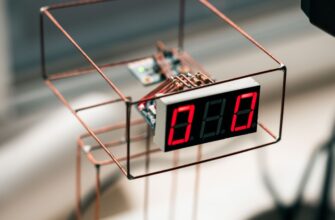Why Anonymous Account Backups Matter More Than Ever
In today’s digital landscape, backing up your accounts anonymously isn’t just for activists or whistleblowers—it’s essential for anyone valuing privacy. Data breaches affect billions yearly, and corporations routinely track user behavior. Anonymous backups ensure your sensitive information (like emails, documents, or social media archives) remains untraceable to your identity, shielding you from targeted attacks, surveillance, or accidental exposure. This tutorial delivers a practical, step-by-step guide to achieve true anonymity during backups.
Understanding Anonymous Backups: Core Principles
An anonymous backup means creating copies of your account data without revealing your identity, location, or device fingerprints. Unlike standard backups, it requires:
- No personal identifiers: Avoid linking backups to your name, email, or phone number.
- Encrypted storage: Data must be unreadable without a decryption key.
- Untraceable transfers: Hide your IP address and network activity during upload/download.
Essential Tools for Anonymous Backups
Gather these privacy tools before starting:
- VPN or Tor Browser: Masks your IP address (e.g., ProtonVPN or Mullvad).
- Encrypted Storage: Use VeraCrypt for local drives or Tresorit for encrypted cloud backups.
- Anonymous Email: Create a throwaway account via ProtonMail or Tutanota.
- Open-Source Backup Software: Tools like Duplicati or Cryptomator add encryption layers.
Critical Precautions: Disable browser cookies, use private/incognito mode, and avoid logging into personal accounts during the process.
Step-by-Step Anonymous Backup Tutorial
Follow this method to backup an account (e.g., email or social media) anonymously:
- Activate Your VPN/Tor: Connect to a server in a privacy-friendly country (Switzerland or Iceland).
- Export Account Data: While connected, download your data (e.g., via Google Takeout or Facebook’s archive tool). Save files to an encrypted folder.
- Encrypt Locally: Use VeraCrypt to create a hidden volume. Move exported files here.
- Upload Anonymously: Sign up for cloud storage (like Tresorit) using your anonymous email. Upload the encrypted volume.
- Verify & Disconnect: Check file integrity, then clear browser history and disconnect VPN.
Alternative for Local-Only Backups: Skip cloud uploads; store encrypted drives in physical locations (e.g., USB in a safe).
Best Practices to Maintain Long-Term Anonymity
- Regular Key Updates: Change encryption passwords every 3-6 months.
- Air-Gapped Storage: Keep decryption keys offline (e.g., written on paper).
- Avoid Metadata Leaks: Strip EXIF data from images/files before backing up.
- Multi-Location Backups: Split data across encrypted cloud and physical storage to mitigate risks.
FAQ: Anonymous Backup Essentials
Q: Is anonymous backup legal?
A: Yes, if used for personal privacy. Avoid illegal content storage.
Q: Can I use free tools for this?
A: Partially. Free VPNs often log data—opt for paid, audited services. VeraCrypt and Cryptomator are free/open-source.
Q: How often should I backup anonymously?
A: For high-sensitivity data, do it monthly. General data: quarterly.
Q: Will this protect me from government surveillance?
A> It significantly increases privacy but isn’t foolproof against advanced threats. Combine with other OPSEC measures.
Q: Are encrypted cloud services truly anonymous?
A> They hide content, but sign-up details can leak. Always use anonymous emails and VPNs during access.