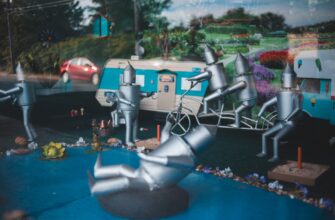- Why Offline Protection is Non-Negotiable for Crypto Security
- Understanding Offline Wallets: Your Digital Fort Knox
- Step-by-Step: Fortifying Your Crypto Wallet Offline
- Step 1: Select Your Offline Wallet Type
- Step 2: Initialize Your Wallet in Secure Environment
- Step 3: Generate & Protect Your Seed Phrase
- Step 4: Implement Multi-Location Storage
- Step 5: Transfer Crypto Securely
- Step 6: Ongoing Security Maintenance
- Pro Security Upgrades for Maximum Protection
- FAQ: Offline Wallet Protection Explained
Why Offline Protection is Non-Negotiable for Crypto Security
With over $3.8 billion stolen in crypto hacks in 2022 alone, securing digital assets has never been more critical. Offline wallet protection – often called “cold storage” – isolates your cryptocurrency from online threats like hackers, malware, and phishing attacks. This guide delivers a foolproof, step-by-step blueprint to bulletproof your crypto using offline methods, whether you’re safeguarding Bitcoin, Ethereum, or altcoins.
Understanding Offline Wallets: Your Digital Fort Knox
Offline wallets store private keys completely disconnected from the internet. Two primary types dominate:
- Hardware Wallets: Physical devices (e.g., Ledger, Trezor) that sign transactions offline
- Paper Wallets: Physical printouts containing QR codes and private keys
Unlike vulnerable hot wallets, these solutions ensure hackers can’t remotely access your assets – even if your computer is compromised.
Step-by-Step: Fortifying Your Crypto Wallet Offline
Step 1: Select Your Offline Wallet Type
- Hardware recommendation: Choose reputable brands like Ledger Nano X or Trezor Model T
- Paper alternative: Use walletgenerator.net (offline mode) for secure generation
Step 2: Initialize Your Wallet in Secure Environment
- Download software ONLY from official manufacturer sites
- Disconnect from internet before setup
- Verify device authenticity via holographic seals
Step 3: Generate & Protect Your Seed Phrase
- Write down 12-24 word recovery phrase during setup
- NEVER digitally store or photograph seed phrase
- Use cryptosteel or engraved metal plates for fire/water protection
Step 4: Implement Multi-Location Storage
- Split seed phrase into 3 parts stored in separate secure locations
- Use bank safety deposit boxes or home safes bolted to structures
- Share access instructions with trusted heirs via sealed attorney letters
Step 5: Transfer Crypto Securely
- Send small test transaction first
- Use wallet’s “receive” function to get deposit address
- Confirm transaction on hardware wallet screen before approving
Step 6: Ongoing Security Maintenance
- Update firmware quarterly using ONLY manufacturer software
- Conduct annual “dry run” recovery tests using seed phrase
- Never reveal holdings or storage methods publicly
Pro Security Upgrades for Maximum Protection
- Passphrase Armor: Add 25th custom word to seed phrase for plausible deniability
- Multi-Sig Wallets: Require 2-3 devices to authorize transactions
- Faraday Bags: Block electromagnetic pulses from damaging hardware wallets
- Decoy Wallets: Maintain small amounts in separate wallet as hacker bait
FAQ: Offline Wallet Protection Explained
Q: Can someone steal crypto from an offline wallet?
A: Only with physical access to BOTH your device AND seed phrase. Proper storage makes this virtually impossible.
Q: How often should I check my offline wallet?
A: Check balances quarterly via blockchain explorers (e.g., Etherscan). Physically access hardware wallets only for transactions or updates.
Q: Are paper wallets obsolete?
A: While hardware wallets are superior, properly generated and stored paper wallets remain secure for long-term holding if never digitized.
Q: What if my hardware wallet breaks?
A: Your seed phrase is your lifeline – use it to restore assets instantly on a new device. Never rely on the physical wallet alone.
Final Security Audit: Before storing significant crypto, ask: Could a house fire, natural disaster, or determined thief compromise my assets? If any answer is yes, revisit Step 4. Implemented correctly, offline protection creates an impenetrable vault for your digital wealth – making you the ultimate custodian of your financial future.