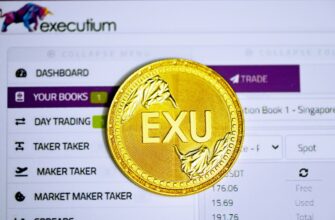Why Private Key Security Is Non-Negotiable
Your private key is the digital equivalent of a vault combination – a unique cryptographic string granting absolute control over your cryptocurrency assets, encrypted data, or secure systems. Unlike passwords, private keys cannot be reset if compromised. Hackers relentlessly target these keys through phishing, malware, and brute-force attacks, with losses exceeding $3 billion in crypto thefts alone in 2022. This guide delivers a battle-tested, step-by-step protocol to shield your private keys from unauthorized access.
Step-by-Step: Fortifying Your Private Key Against Hackers
- Generate Keys Offline
Always create keys on an air-gapped device (disconnected from the internet). Use trusted open-source tools like GnuPG for encryption keys or hardware wallets like Ledger for crypto. Never generate keys on public networks or shared computers. - Encrypt Before Storage
Apply AES-256 encryption to your key file using a separate strong passphrase (12+ random characters). Tools: VeraCrypt for files or built-in wallet encryption for cryptocurrencies. This adds a critical second layer of defense. - Choose Physical Over Digital Storage
Opt for offline mediums:- Stainless steel crypto plates (fire/water-proof)
- Encrypted USB drives stored in a safe
- Paper wallets laminated and secured physically
Avoid cloud storage, email, or notes apps – these are hacker hotspots.
- Implement Geographic Redundancy
Store multiple encrypted copies in diverse secure locations (e.g., home safe, bank deposit box, trusted relative’s vault). Ensure no single point of failure compromises access. - Restrict Access Relentlessly
Limit knowledge of storage locations to essential personnel only. Use tamper-evident seals on physical storage. For digital systems, enforce hardware authentication keys like YubiKey for access. - Conduct Quarterly Security Audits
Every 90 days:- Verify physical storage integrity
- Test backup accessibility
- Update encryption passphrases
- Scan devices for malware
Advanced Defense Tactics for Maximum Protection
- Multi-Signature Wallets: Require 2-3 physical devices to authorize transactions, neutralizing single-point vulnerabilities.
- Hardware Security Modules (HSMs): Enterprise-grade tamper-proof devices that generate/store keys without exposure.
- Shamir’s Secret Sharing: Split keys into encrypted shards stored separately – hackers need all fragments to reconstruct.
- Network Segmentation: Isolate key storage systems from internet-facing networks to block remote attacks.
Private Key Security FAQ
Q: Can I store encrypted keys in password managers?
A: Not recommended. While convenient, cloud-synced managers remain vulnerable to breaches. Use only for non-critical credentials.
Q: How often should I rotate private keys?
A: Annually for high-value assets, or immediately after suspected exposure. Migration must follow the same security protocols.
Q: Are biometrics safe for key protection?
A> Biometrics (fingerprint/face ID) work as access controls but shouldn’t replace encryption. Combine with hardware authentication.
Q: What’s the biggest storage mistake to avoid?
A> Storing unencrypted keys on internet-connected devices – including phones or “secure” work computers.
Q: Can destroyed hardware wallets be recovered?
A> Only if you have the original recovery seed phrase – which must be stored separately using these same protocols.
Final Security Verdict
Protecting private keys demands a fortress mentality: offline generation, military-grade encryption, physical storage dominance, and relentless vigilance. By executing these steps, you create concentric security rings that deter even sophisticated hackers. Remember – in digital asset security, complacency is the ultimate vulnerability. Implement this protocol today to transform your private key from a hacker’s target into an impenetrable digital stronghold.