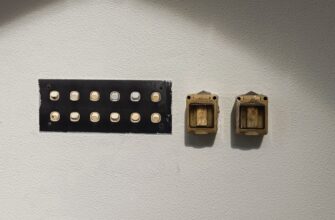- What is an Arbitrum Testnet Faucet?
- Why You Need Testnet Tokens
- Step-by-Step Guide to Using an Arbitrum Testnet Faucet
- Step 1: Set Up a Compatible Wallet
- Step 2: Add Arbitrum Testnet to Your Wallet
- Step 3: Find a Working Faucet
- Step 4: Request Test Tokens
- Step 5: Confirm Receipt
- Troubleshooting Common Issues
- Frequently Asked Questions (FAQ)
- How much test ETH can I get from faucets?
- Do testnet tokens expire?
- Can I convert test ETH to real cryptocurrency?
- Why do faucets require social media verification?
- What if all faucets are dry?
- Start Experimenting Today
What is an Arbitrum Testnet Faucet?
An Arbitrum testnet faucet is a free service that distributes “test ETH” tokens for developers and users to experiment with Arbitrum’s Layer 2 blockchain. Unlike real Ethereum, these tokens hold no monetary value but allow you to interact with decentralized applications (dApps), test smart contracts, and execute transactions on Arbitrum’s test networks like Arbitrum Goerli or Sepolia without financial risk. Faucets are essential for blockchain developers, QA testers, and curious users exploring Arbitrum’s high-speed, low-cost environment before deploying on mainnet.
Why You Need Testnet Tokens
- Smart Contract Testing: Deploy and debug contracts without spending real ETH
- dApp Interaction: Test functionality of Arbitrum-based decentralized applications
- Gas Fee Simulation: Practice transaction execution with zero-cost test ETH
- Network Familiarization: Learn Arbitrum’s features before committing real funds
Step-by-Step Guide to Using an Arbitrum Testnet Faucet
Step 1: Set Up a Compatible Wallet
- Install MetaMask (or another EVM-compatible wallet)
- Create a new wallet or import an existing one
- Ensure you’re connected to an Arbitrum testnet (Goerli or Sepolia)
Step 2: Add Arbitrum Testnet to Your Wallet
- Open MetaMask and click the network dropdown
- Select “Add network” and enter these details for Arbitrum Goerli:
- Network Name: Arbitrum Goerli
- RPC URL: https://goerli-rollup.arbitrum.io/rpc
- Chain ID: 421613
- Currency Symbol: AGOR
- Block Explorer: https://goerli.arbiscan.io/
Step 3: Find a Working Faucet
Popular options include:
- Official Arbitrum Faucet: https://faucet.quicknode.com/arbitrum/goerli
- Chainlink Faucet: https://faucets.chain.link/arbitrum-goerli
- Alchemy Faucet: https://www.alchemy.com/faucets/arbitrum-sepolia
Step 4: Request Test Tokens
- Visit your chosen faucet website
- Connect your wallet (click “Connect Wallet” button)
- Enter your wallet address (auto-filled when connected)
- Complete verification (CAPTCHA or social media task)
- Click “Send Me ETH” or similar button
Step 5: Confirm Receipt
- Wait 1-5 minutes for transaction processing
- Check your wallet balance in MetaMask
- Verify on block explorer using your transaction hash
Troubleshooting Common Issues
- No tokens received? Check wallet network settings and retry after 10 minutes
- Faucet rate limits? Most faucets restrict requests per 24 hours (typically 0.1-0.5 test ETH)
- Wrong network? Ensure MetaMask shows “Arbitrum Goerli” or “Arbitrum Sepolia”
- Transaction failed? Switch to a different faucet provider
Frequently Asked Questions (FAQ)
How much test ETH can I get from faucets?
Typically 0.1 to 0.5 ETH per request, with daily limits. Enough for dozens of test transactions.
Do testnet tokens expire?
No, but testnets occasionally reset. Always check official Arbitrum announcements for network updates.
Can I convert test ETH to real cryptocurrency?
Absolutely not. Testnet tokens have no monetary value and exist solely for development purposes.
Why do faucets require social media verification?
To prevent bots from draining resources. Simple tasks like tweeting help ensure fair distribution.
What if all faucets are dry?
Join Arbitrum’s Discord community. Developers often share alternative faucets in #testnet channels.
Start Experimenting Today
With this step-by-step guide, you’re ready to claim your Arbitrum testnet tokens and explore Layer 2 development risk-free. Remember that testnets are living environments – always verify current RPC URLs and faucet status through Arbitrum’s official documentation. Happy testing!