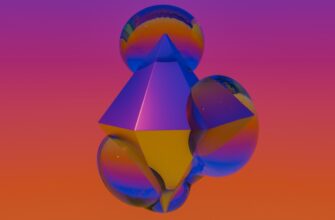- Why Backing Up Your Ledger Is Non-Negotiable
- Understanding Your Ledger’s Backup Foundation
- Step-by-Step: How to Backup Your Ledger Securely
- Step 1: Generate Your Recovery Phrase (Initial Setup)
- Step 2: Store It Like Fort Knox
- Step 3: Verify Your Backup (Crucial!)
- Advanced Backup Strategies for Maximum Safety
- What If You Lose Access? Restoration Steps
- Ledger Backup FAQ: Your Questions Answered
- How often should I update my Ledger backup?
- Can I backup my Ledger to iCloud or Google Drive?
- What if I lose my recovery phrase?
- Is it safe to have multiple backup copies?
- Can I change my recovery phrase later?
Why Backing Up Your Ledger Is Non-Negotiable
Your Ledger hardware wallet holds the keys to your cryptocurrency kingdom. But without a proper backup, one hardware failure or misplaced device could permanently lock you out of your digital assets. This tutorial reveals the best way to backup your Ledger using its core security feature: the 24-word recovery phrase. Follow these steps to bulletproof your crypto against disasters.
Understanding Your Ledger’s Backup Foundation
Ledger devices rely on a 24-word recovery phrase (also called a seed phrase) to generate all your private keys. This phrase is your ultimate backup—not the device itself. If your Ledger breaks or gets lost, this phrase lets you restore your entire wallet on a new device. Three critical truths:
- Your recovery phrase = your crypto: Anyone with these words controls your funds.
- It’s offline by design: Never stored digitally to prevent hacking.
- One-time generation: Created only during initial setup or reset.
Step-by-Step: How to Backup Your Ledger Securely
Step 1: Generate Your Recovery Phrase (Initial Setup)
When setting up a new Ledger Nano S/X:
- Follow on-screen prompts until the device displays “Write down your recovery phrase.”
- Write each word in order on the included recovery sheet using a pen (no pencils!).
- Double-check spelling and sequence against the device display.
Step 2: Store It Like Fort Knox
Your handwritten phrase needs physical protection:
- Use fire/water-resistant materials: Store the sheet in a sealed plastic bag inside a fireproof safe. Better yet, use a metal backup tool (e.g., Billfodl or Cryptosteel) for durability.
- Split storage: Divide the phrase across 2-3 locations (e.g., home safe + bank vault). Never keep all words in one spot.
- Zero digital traces: Never type, photograph, or cloud-store your phrase. Paper only!
Step 3: Verify Your Backup (Crucial!)
Don’t wait for an emergency to test it:
- Open Ledger Live and connect your device.
- Go to Settings > Security > Verify Recovery Phrase.
- Follow prompts to enter words from your backup. The device will confirm if correct.
Tip: Do this every 6 months to ensure readability.
Advanced Backup Strategies for Maximum Safety
Upgrade your security with these pro tactics:
- Metal Seed Storage: Invest $50-$100 in stainless steel plates (like Cypherock) that survive fires/floods. Etch words directly onto metal.
- Multi-Signature Wallets: For large holdings, use Ledger with multisig setups requiring multiple keys to transact.
- Inheritance Planning: Share encrypted backup instructions with trusted family via services like Casa Keymaster.
Avoid These Fatal Mistakes:
- ❌ Storing photos in cloud drives or email
- ❌ Using ink that fades (always opt for archival-quality pens)
- ❌ Sharing your phrase with “recovery services” (scams!)
What If You Lose Access? Restoration Steps
If your Ledger is lost/damaged:
- Get a new Ledger device.
- Select “Restore from Recovery Phrase” during setup.
- Enter your 24 words exactly as backed up.
- Reinstall apps via Ledger Live—your funds reappear instantly.
Warning: If you suspect your phrase is compromised, immediately transfer funds to a new wallet with a fresh backup.
Ledger Backup FAQ: Your Questions Answered
How often should I update my Ledger backup?
Never after initial setup. Your 24-word phrase remains valid forever unless you reset the device. Just ensure your storage remains secure and legible.
Can I backup my Ledger to iCloud or Google Drive?
Absolutely not. Digital storage makes your phrase vulnerable to hackers. Ledger’s entire security model relies on offline backups.
What if I lose my recovery phrase?
Your crypto is permanently inaccessible. Ledger cannot recover it—this is why meticulous backup storage is essential.
Is it safe to have multiple backup copies?
Yes, if stored separately in secure locations. But more copies increase exposure risk—balance accessibility with security.
Can I change my recovery phrase later?
Only by resetting your Ledger (Settings > Security > Reset Device), which generates a new phrase. You must transfer funds to the new wallet afterward.
—
Backing up your Ledger isn’t just a step—it’s your financial lifeline. By treating your 24-word phrase with extreme care and following this tutorial, you turn your hardware wallet into an impenetrable vault. Sleep easy knowing your crypto survives any disaster.