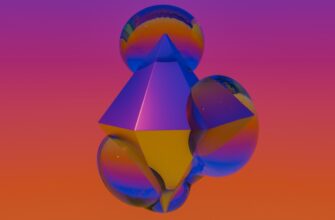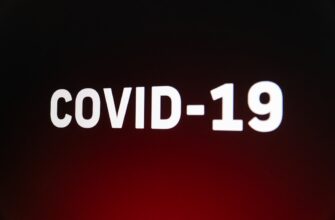- Introduction to Buying USDT on Crypto.com
- Step-by-Step Guide to Buying USDT on Crypto.com
- Why Choose Crypto.com for USDT Purchases?
- Pro Tips for Buying USDT Efficiently
- Frequently Asked Questions (FAQ)
- What payment methods can I use to buy USDT?
- Are there purchase limits for USDT?
- How long do USDT purchases take?
- Can I withdraw USDT immediately after purchase?
- Is buying USDT on Crypto.com safe?
- What are the tax implications?
- Conclusion
Introduction to Buying USDT on Crypto.com
USDT (Tether) is the world’s largest stablecoin, pegged 1:1 to the US dollar. Buying USDT on Crypto.com provides stability during crypto volatility and enables seamless trading, remittances, and DeFi participation. With its user-friendly interface, competitive fees, and robust security, Crypto.com has become a top choice for purchasing USDT. This guide covers every step – from account setup to transaction completion – ensuring you can securely acquire USDT in minutes.
Step-by-Step Guide to Buying USDT on Crypto.com
- Create and Verify Your Account
Download the Crypto.com app (iOS/Android) or visit their website. Sign up using your email and phone number. Complete KYC verification by submitting a government ID and selfie for identity confirmation (takes 1-15 minutes). - Deposit Funds
Navigate to ‘Accounts’ > ‘Fiat Wallet’. Choose your currency (USD, EUR, etc.) and deposit via:- Bank transfer (1-3 business days)
- Credit/debit card (instant, higher fees)
- Crypto transfer from external wallet
- Buy USDT
Go to ‘Trade’ > ‘Buy’. Search for USDT. Select your funding source (Fiat Wallet or card). Enter the USD amount or USDT quantity. Review the transaction fee (0.4% for card, free for fiat wallet). Confirm purchase. - Secure Your USDT
Immediately transfer USDT to your Crypto.com Wallet for trading or withdraw to an external wallet for long-term storage using the ‘Withdraw’ function.
Why Choose Crypto.com for USDT Purchases?
- Low Fees: 0% fees for bank transfers; competitive card fees
- Speed: Instant purchases with card deposits
- Security: ISO 27001 certification, cold storage, and $250M insurance
- Earn Options: Stake USDT for up to 10% APY in Crypto Earn
- Global Access: Supports 90+ fiat currencies in 180+ countries
Pro Tips for Buying USDT Efficiently
- Enable Two-Factor Authentication (2FA) for account security
- Use bank transfers instead of cards to avoid 2.99% fees
- Check spread percentages before confirming orders
- Set price alerts for USDT if planning large purchases
- Whitelist withdrawal addresses for added security
Frequently Asked Questions (FAQ)
What payment methods can I use to buy USDT?
Crypto.com accepts bank transfers (ACH/SWIFT), debit/credit cards (Visa/Mastercard), and crypto deposits. Bank transfers have 0% fees, while cards incur 2.99%.
Are there purchase limits for USDT?
Yes. Unverified users can’t buy USDT. Tier 1 verification allows $2,000/day, while Tier 2 increases limits to $500,000/month based on ID verification level.
How long do USDT purchases take?
Card purchases are instant. Bank transfers take 1-3 business days for deposit clearance before buying USDT. Crypto transfers depend on network congestion.
Can I withdraw USDT immediately after purchase?
For card purchases: 24-hour withdrawal hold for security. Bank/crypto deposits allow immediate USDT withdrawal after purchase.
Is buying USDT on Crypto.com safe?
Yes. Crypto.com uses military-grade encryption, stores 100% of digital assets in cold wallets, and maintains SOC 2 Type 2 compliance. No major security breaches since 2016.
What are the tax implications?
Buying USDT with fiat isn’t taxable in most countries. However, selling/trading USDT later may trigger capital gains taxes. Consult a tax professional.
Conclusion
Purchasing USDT on Crypto.com combines speed, affordability, and ironclad security. By following this guide, you can navigate account setup, funding, and transactions with confidence. Whether you’re hedging against market volatility or preparing for crypto trades, Crypto.com’s intuitive platform makes acquiring Tether straightforward. Start with small amounts to familiarize yourself with the process, and always prioritize security measures like 2FA and address whitelisting for optimal asset protection.