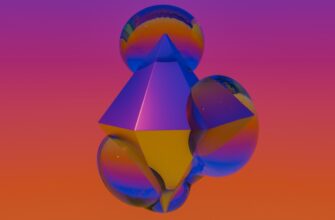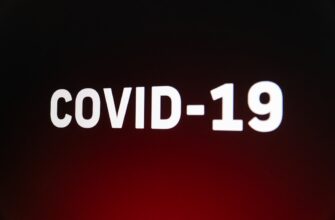- Why Password Security is Non-Negotiable in 2025
- 2025 Password Best Practices: Core Principles
- Advanced 2025 Protection Tactics
- Critical Password Mistakes to Eliminate
- Account Recovery: When Prevention Fails
- Frequently Asked Questions
- Are passwords becoming obsolete?
- How often should I change passwords?
- Are password managers safe?
- What makes a “strong” password in 2025?
- Can biometrics replace passwords entirely?
Why Password Security is Non-Negotiable in 2025
In our hyper-connected world, guarding accounts with robust passwords isn’t just advisable—it’s essential. By 2025, cyberattacks are projected to cost $10.5 trillion annually, with 80% stemming from compromised credentials. Passwords remain your first line of defense against identity theft, financial fraud, and data breaches. This guide delivers future-proof strategies to secure your digital life.
2025 Password Best Practices: Core Principles
Adopt these non-negotiable standards to guard accounts effectively:
- Length Over Complexity: Use 14+ character passwords—phrases like “PurpleTiger$Climbs@9am” beat “P@ssw0rd!”
- Unique for Every Account: Never reuse passwords. A single breach could compromise multiple services.
- Enable Multi-Factor Authentication (MFA): Add biometrics or authenticator apps for critical accounts (email, banking).
- Regular Updates: Change passwords quarterly for high-risk accounts (e.g., financial, healthcare).
- Password Managers Are Essential: Tools like Bitwarden or 1Password generate/store encrypted passwords securely.
Advanced 2025 Protection Tactics
Go beyond basics with these emerging strategies:
- Passkeys Adoption: Use FIDO2-compliant biometric logins (face/fingerprint) replacing traditional passwords on supported platforms.
- Behavioral Biometrics: Banks now analyze typing patterns or mouse movements for anomaly detection.
- Zero-Trust Frameworks: Enterprises implement “never trust, always verify” policies requiring continuous authentication.
- AI Threat Monitoring: Services like Dark Web ID scan for leaked credentials in real-time.
Critical Password Mistakes to Eliminate
Avoid these high-risk behaviors:
- Using personal info (birthdates, pet names)
- Storing passwords in browsers or unencrypted notes
- Ignoring breach alerts from Have I Been Pwned
- Sharing credentials via SMS or email
- Disabling security updates on devices
Account Recovery: When Prevention Fails
If compromised, act immediately:
- Change your password and revoke suspicious sessions
- Enable MFA if not active
- Scan devices for malware
- Notify financial institutions for transaction monitoring
- Report phishing at reportfraud.ftc.gov
Frequently Asked Questions
Are passwords becoming obsolete?
Not yet. While passkeys are rising, passwords remain foundational. Hybrid models (password + biometrics) dominate 2025 security.
How often should I change passwords?
Every 3 months for critical accounts (banks, email), annually for low-risk profiles. Prioritize uniqueness over frequent changes.
Are password managers safe?
Reputable managers use AES-256 encryption—military-grade protection. Choose audited options like LastPass or Keeper with zero-knowledge architecture.
What makes a “strong” password in 2025?
14+ characters mixing uppercase, symbols, and numbers in unpredictable sequences. Example: “Cloud$Jump3r-Tropical42” instead of “Summer2025!”.
Can biometrics replace passwords entirely?
Biometrics enhance security but aren’t foolproof. Use them with backup methods (e.g., hardware keys) for high-value accounts.