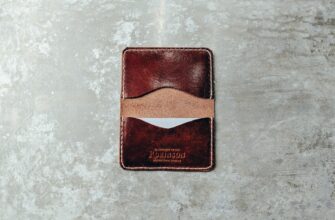In the high-stakes world of cryptocurrency, self-custody is the ultimate expression of financial sovereignty. But with great power comes great responsibility. Storing your digital assets securely offline using a Ledger hardware wallet in cold storage is widely considered the gold standard. However, simply owning a Ledger isn’t enough; you must actively **guard** it. This comprehensive guide details exactly how to fortify your Ledger cold storage setup against physical theft, digital intrusion, and human error, ensuring your crypto remains truly yours.
## Why Cold Storage & Why Guarding Your Ledger is Non-Negotiable
Cold storage means keeping your cryptocurrency private keys completely offline, disconnected from the internet. This isolation is crucial because it eliminates the primary attack vector for hackers: remote access. A Ledger device is a specialized hardware wallet designed for this purpose, generating and storing your private keys securely within its chip.
**Guarding** this setup is paramount because:
* **Irreversible Loss:** Unlike traditional banks, crypto transactions are final. If your keys are stolen or lost, your funds are gone forever.
* **Targeted Asset:** Crypto holdings are high-value targets for both physical thieves and sophisticated cybercriminals.
* **Human Factor:** Mistakes like losing your recovery phrase or mishandling the device are common causes of loss.
* **Offline Doesn’t Mean Invincible:** While immune to remote hacks, physical security and operational procedures are critical.
## Choosing & Setting Up Your Ledger Fortress (The First Line of Defense)
Your security journey begins before you even receive your device:
1. **Buy Directly from Ledger:** Avoid third-party sellers (Amazon, eBay) due to the risk of tampered devices. Only purchase from the official Ledger website.
2. **Verify Device Authenticity:** Upon arrival, meticulously check the packaging seals. Use Ledger’s genuine check tool in Ledger Live when setting up.
3. **Initialize Securely:** Set up your device in a private, trusted environment:
* Generate a **brand new, unique 24-word recovery phrase** displayed ONLY on the Ledger device screen.
* **NEVER** digitize your recovery phrase (no photos, cloud notes, emails, text files).
* **Write it down legibly** on the provided recovery sheet using a permanent pen.
4. **Set a Strong PIN:** Choose a complex PIN (6-8 digits) that isn’t easily guessable. The Ledger wipes itself after 3 incorrect attempts.
5. **Install Apps via Ledger Live:** Only install the apps (Bitcoin, Ethereum, etc.) you need directly from Ledger Live’s Manager section.
## Fortifying Physical Security: Guarding the Tangible Assets
Your Ledger device and, crucially, your recovery phrase are physical items needing robust protection:
* **Recovery Phrase is KING:** Treat this 24-word phrase as the literal keys to your vault. Whoever possesses it controls your funds.
* **Metal Backup:** Paper burns, fades, and floods. Invest in a **cryptosteel capsule** or similar fire/water-resistant metal backup solution. Store multiple copies if using paper.
* **Geographical Separation:** Never store your Ledger device and your recovery phrase in the same location. If one is compromised (fire, theft), the other remains safe.
* **Secure Locations:** Use high-security options:
* **Home Safe:** Bolt-down, fire-rated safe.
* **Safety Deposit Box:** At a reputable bank (consider access limitations).
* **Trusted Relative/Friend (with caution):** Only if absolutely necessary and with extreme discretion.
* **Absolute Secrecy:** **NEVER** share your recovery phrase or PIN with anyone. Legitimate entities (Ledger, exchanges) will NEVER ask for it.
* **Device Discretion:** Keep your Ledger itself hidden when not in use. Avoid advertising you own one.
## Operational Security: Guarding During Use
Security extends to *how* you interact with your Ledger:
* **Verify, Verify, Verify:** ALWAYS double-check receiving addresses on your Ledger device screen before confirming any transaction. Malware can alter addresses displayed on your computer.
* **Trusted Computer:** Only connect your Ledger to computers you trust and that have up-to-date antivirus/malware protection. Avoid public computers.
* **Minimize Connection Time:** Only connect your Ledger to a computer when actively sending a transaction. Disconnect immediately afterward.
* **Firmware Updates:** Regularly update your Ledger device’s firmware via Ledger Live. These updates often include critical security patches.
* **Beware Phishing:** Be hyper-vigilant against phishing emails, fake Ledger Live apps, or support scams. Ledger will never contact you unprompted asking for your recovery phrase or PIN.
## Maintaining Your Guard: Long-Term Vigilance
Security is an ongoing process:
* **Periodic Checks:** Occasionally verify your recovery phrase backup is still legible and accessible.
* **Review Security Practices:** Revisit this guide and Ledger’s official resources periodically. Threats evolve.
* **Inheritance Plan:** Consider how trusted loved ones could access your assets if something happens to you, without compromising security *now*. Solutions like multi-signature setups or secure instruction letters exist.
* **Stay Informed:** Follow Ledger’s official channels and reputable crypto security news for updates on threats and best practices.
## Guarding Your Ledger Cold Storage: FAQ
**Q1: Is my crypto safe if I just keep my Ledger in a drawer?**
A: Safer than a hot wallet, but not fully guarded. Physical theft of the device *and* potential discovery of a poorly hidden recovery phrase are risks. Follow the physical security steps above.
**Q2: What’s the single biggest security risk with a Ledger?**
A: **Mishandling the Recovery Phrase.** Losing it, having it stolen, or accidentally exposing it (e.g., taking a photo) is the most common cause of catastrophic loss. Guard it above all else.
**Q3: Can hackers access my Ledger if it’s never connected?**
A: No. The core security relies on the private keys never leaving the secure element chip. Physical access or compromised recovery phrases are the threats to an offline device.
**Q4: Is it safe to type my recovery phrase into Ledger Live or any website/app?**
A: **ABSOLUTELY NOT!** Your recovery phrase should ONLY ever be entered directly onto the Ledger device itself during the initial setup or recovery process. Entering it anywhere else (keyboard, phone, website) completely compromises your security.
**Q5: What should I do if I lose my Ledger device?**
A: Don’t panic. As long as you have your secure recovery phrase:
1. Obtain a new Ledger (or compatible hardware wallet).
2. Initialize it using your existing recovery phrase (“Restore from Recovery Phrase”).
3. Your funds are safe and accessible again. **This is why guarding the phrase is critical.**
**Q6: Are safety deposit boxes safe for my recovery phrase?**
A: They offer good physical protection against fire/flood/theft at home, but consider potential bank access issues, regulations, or the box itself being compromised. Weigh the pros and cons. Using a metal backup within the box is wise.
Guarding your Ledger in cold storage isn’t about paranoia; it’s about empowered responsibility. By meticulously following these steps – securing your recovery phrase above all, practicing vigilant operational security, and maintaining physical safeguards – you transform your Ledger from a simple device into an impregnable digital Fort Knox. Your crypto’s security is ultimately in your hands. Guard it fiercely.