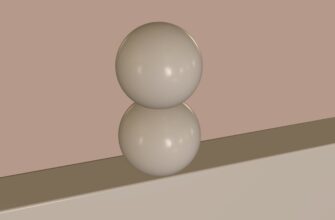- Why Private Key Backups in Cold Storage Are Non-Negotiable
- Understanding Cold Storage Fundamentals
- Step-by-Step: Backing Up Your Private Key Securely
- Critical Best Practices for Unbreakable Security
- Deadly Mistakes to Avoid
- Frequently Asked Questions (FAQs)
- Final Thoughts: Your Wealth, Your Responsibility
Why Private Key Backups in Cold Storage Are Non-Negotiable
Your cryptocurrency private key is the ultimate key to your digital wealth. Lose it, and your assets vanish forever. Hot wallets connected to the internet face constant hacking risks, making cold storage – keeping keys completely offline – the gold standard for security. This guide walks you through backing up private keys in cold storage correctly, ensuring your crypto remains accessible only to you.
Understanding Cold Storage Fundamentals
Cold storage means storing private keys on devices or media never connected to the internet. Unlike hot wallets, cold storage eliminates remote hacking risks. Common solutions include:
- Hardware wallets (e.g., Ledger, Trezor)
- Metal plates for seed phrase engraving
- Paper wallets (printed offline)
- Offline computers with encrypted USB drives
Step-by-Step: Backing Up Your Private Key Securely
Step 1: Generate Keys Offline
Use a hardware wallet or air-gapped computer to create keys. Never generate keys on internet-connected devices.
Step 2: Choose Your Backup Medium
Prioritize durability:
- Cryptosteel Capsule or stainless steel plates (fire/water-resistant)
- Laminated paper with acid-free ink (temporary solution)
- Avoid regular paper or digital screenshots
Step 3: Record the Key or Seed Phrase
Handwrite or stamp:
- The full private key (64-character string) OR
- The 12-24 word recovery seed phrase
- Double-check every character – errors are irreversible
Step 4: Secure Physical Storage
Store in locations like:
- Fireproof home safe bolted to structure
- Bank safety deposit box
- Geographically dispersed locations (e.g., home + trusted relative’s house)
Step 5: Verify & Test (Crucial!)
Before transferring assets:
- Restore keys to a wallet using your backup
- Verify access without moving funds
- Destroy test wallet afterward
Critical Best Practices for Unbreakable Security
- Multiple Backups: Maintain 2-3 copies in separate locations
- Zero Digital Traces: Never email, cloud-store, or photograph keys
- Stealth Storage: Hide backups in unmarked containers
- Access Control: Share location only with inheritors via secure channels
- Regular Audits: Check backup integrity annually
Deadly Mistakes to Avoid
- Storing keys on cloud services like Google Drive or iCloud
- Using ink that fades (e.g., standard printer ink)
- Keeping all backups in one flood/fire zone
- Delaying verification until after funding wallets
- Sharing seed phrases via messaging apps
Frequently Asked Questions (FAQs)
Q: Can I store my backup on a USB drive?
A: Only if encrypted and never connected online. USB drives degrade over time – metal engraving is superior.
Q: How often should I update cold storage backups?
A: Only when generating new keys. Existing backups don’t need updates unless compromised.
Q: Is bank safety deposit box truly safe?
A: Generally yes, but diversify. Some banks forbid crypto storage – check policies first.
Q: What if my metal backup corrodes?
A: Use stainless steel (304/316 grade). Check every 2 years; replace if corrosion appears.
Q: Can family access my backup if I die?
A: Only if you’ve shared the location in a will or secure dead-man switch. Never include keys in standard wills.
Q: Are paper backups acceptable long-term?
A: As a temporary measure only. Paper burns, fades, and molds. Upgrade to metal immediately.
Final Thoughts: Your Wealth, Your Responsibility
Backing up private keys in cold storage isn’t optional – it’s your financial lifeline. By following these steps meticulously, you transform vulnerability into ironclad security. Start today: Your future self will thank you when crypto storms hit.