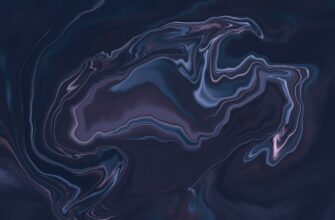Why Anonymous Account Security Matters More Than Ever
In today’s hyper-connected world, securing accounts anonymously isn’t just for activists or whistleblowers—it’s essential for anyone valuing digital autonomy. Data breaches exposed 6 million records daily in 2023, and conventional security often links your identity across platforms. Anonymous account creation breaks this chain, shielding you from tracking, profiling, and identity theft while maintaining access to essential services. This tutorial delivers actionable methods to achieve true account anonymity without compromising security.
Core Principles of Anonymous Account Protection
Before diving into implementation, understand these foundational rules:
- Zero Personal Data: Never use real names, birthdates, or identifiable details in account fields
- Compartmentalization: Isolate anonymous accounts from personal email/device ecosystems
- Encryption First: All access points must use end-to-end encrypted tools
- Metadata Minimization: Prevent hidden data leaks from browsers, apps, or networks
Step-by-Step Tutorial: Creating & Securing Anonymous Accounts
- Prepare Your Anonymous Environment
- Download Tor Browser or Tails OS on a USB drive
- Use public Wi-Fi (never home networks) during setup
- Disable JavaScript in browser settings to block tracking scripts
- Generate Untraceable Credentials
- Create usernames via random generators like Fake Name Generator
- Generate passwords with KeePassXC (20+ characters, symbols included)
- Use SimpleLogin or AnonAddy for email aliases that forward to encrypted inboxes
- Anonymous Account Registration
- Access services ONLY through Tor or VPN with kill switch enabled
- Provide randomized profile details inconsistent with real identity
- Decline all optional data-sharing permissions
- Fortify Account Security
- Enable 2FA using anonymous authentication apps like Aegis Authenticator
- Set recovery options to anonymous email aliases—never phone numbers
- Use privacy-focused password managers (Bitwarden, KeePass) exclusively for anonymous accounts
Essential Tools for Sustained Anonymity
- VPNs: Mullvad or ProtonVPN (no-logs, cryptocurrency payments)
- Email: ProtonMail or Tutanota with self-destructing messages
- Browsers: Tor Browser or hardened Firefox with uBlock Origin
- OS: Tails (amnesiac OS) or Qubes OS for hardware isolation
Ongoing Anonymity Maintenance Protocol
- Regularly rotate passwords and email aliases every 60-90 days
- Never access anonymous accounts from devices with personal profiles
- Monitor breach databases with anonymous emails via Have I Been Pwned
- Clear cookies/cache after every session and avoid saving login states
FAQ: Anonymous Account Security Explained
Q: Is anonymous account creation legal?
A: Yes, provided you’re not evading legal restrictions or committing fraud. Anonymity protects privacy—not illegal activities.
Q: Can I use social media anonymously?
A: Partially. Platforms like Facebook require real-name policies, but privacy-centric networks like Mastodon allow pseudonyms. Always check platform TOS.
Q: Do free VPNs work for anonymity?
A: Avoid them. Free VPNs often log and sell data. Paid, audited no-log services (like Mullvad) are essential.
Q: How do I recover an anonymous account if locked out?
A: Use your anonymous email alias recovery option. Never link phone numbers—this breaks anonymity.
Q: Does Tor make me completely untraceable?
A: It provides strong anonymity but isn’t foolproof. Combine with VPNs, encrypted emails, and strict operational security for maximum protection.