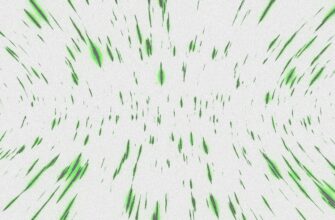Understanding Ledger Encryption and Hacker Threats
With cryptocurrency thefts surging, securing digital assets is non-negotiable. Hardware wallets like Ledger offer robust protection, but users often ask: Is encrypting your Ledger truly safe from hackers? The short answer is yes—when implemented correctly. Ledger devices use military-grade encryption and secure elements to isolate private keys, making them virtually impenetrable to remote attacks. However, absolute security depends on user practices and understanding encryption’s role in your defense strategy.
How Ledger Encryption Works to Thwart Hackers
Ledger wallets leverage multiple layers of hardware and software encryption:
- Secure Element (SE) Chip: A tamper-resistant microprocessor (similar to credit cards) stores private keys offline, isolated from internet-connected devices.
- PIN Protection: Every transaction requires physical PIN entry on the device, blocking unauthorized access if stolen.
- BIP39 Passphrase Encryption: An optional 25th-word passphrase adds an extra encryption layer to your recovery phrase.
- End-to-End Encryption: Data transmitted between Ledger and apps like Ledger Live is encrypted using TLS protocols.
These features ensure hackers can’t extract keys remotely—even with malware on your computer.
Limitations: Where Encryption Isn’t Enough
While Ledger’s encryption is formidable, vulnerabilities exist outside the device:
- Phishing Scams: Fake Ledger emails or websites trick users into revealing recovery phrases.
- Physical Theft + PIN Guessing: Weak PINs (e.g., “1234”) enable brute-force attacks if the device is stolen.
- Supply Chain Risks: Tampered devices pre-delivery could compromise security (rare but documented).
- Recovery Phrase Exposure: Writing your 24-word phrase digitally or storing it online nullifies encryption benefits.
Best Practices to Maximize Ledger Security
Fortify your encryption with these critical steps:
- Set a Complex PIN: Use 8+ digits with no patterns. Enable auto-lock after 2-5 minutes.
- Never Digitize Your Recovery Phrase: Write it on steel/cryptosteel and store it offline. Avoid clouds, photos, or texts.
- Enable BIP39 Passphrase: Create a custom “25th word” for secondary encryption (memorize it!).
- Verify Transactions On-Device: Always confirm recipient addresses and amounts on your Ledger screen—not your computer.
- Update Firmware Promptly: Patch vulnerabilities via Ledger Live’s verified updates.
Frequently Asked Questions (FAQ)
Q: Can hackers remotely access my Ledger if it’s encrypted?
A: Extremely unlikely. Encryption and air-gapped private keys prevent remote extraction. Attacks require physical access + PIN compromise.
Q: Is Ledger’s Secure Element hack-proof?
A: While no system is 100% unhackable, Ledger’s SE chip (CC EAL5+ certified) has never been breached in real-world attacks. It’s designed to self-destruct if tampered with physically.
Q: What happens if I lose my encrypted Ledger?
A: Your funds remain safe. Restore them via your recovery phrase on a new device. Without the phrase, assets are irrecoverable.
Q: Does encrypting with a BIP39 passphrase slow down transactions?
A: No—it only adds seconds during wallet restoration. Transactions operate at normal speed.
Q: Are software wallets as secure as encrypted Ledgers?
A: No. Software wallets (e.g., MetaMask) expose keys to internet-connected devices, making them far more vulnerable to malware.
Conclusion: Encryption Is Your Foundation—Not Your Entire Defense
Ledger’s encryption provides elite protection against hackers, but its effectiveness hinges on disciplined user habits. By combining hardware encryption with offline recovery phrase storage, BIP39 passphrases, and transaction vigilance, you create a near-impenetrable fortress for your crypto. Remember: In blockchain security, you are the final firewall.