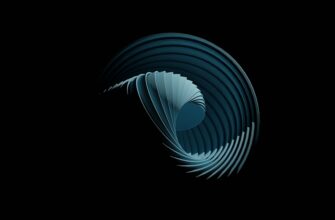- Secure Your Crypto Wallet Safely: A Beginner’s Essential Guide
- What is a Crypto Wallet?
- Why Beginners Must Prioritize Wallet Security
- Wallet Types: Security Trade-Offs Explained
- Step-by-Step: Securing Your First Wallet
- Ongoing Security Best Practices
- FAQs: Secure Crypto Wallet Safety for Beginners
- Can my crypto be stolen if I lose my hardware wallet?
- Are free software wallets safe?
- How often should I back up my wallet?
- What if I forget my PIN?
- Should I use custodial wallets like Coinbase?
Secure Your Crypto Wallet Safely: A Beginner’s Essential Guide
Entering the world of cryptocurrency? Your first critical step is learning how to secure crypto wallet safely for beginners. Unlike traditional banks, crypto puts you in charge of protecting your digital assets. This comprehensive guide breaks down wallet security into simple steps, empowering you to safeguard your investments confidently.
What is a Crypto Wallet?
A crypto wallet doesn’t “store” coins like a physical wallet. Instead, it holds private keys – cryptographic codes that prove ownership of your cryptocurrencies on the blockchain. Lose control of these keys, and you lose your assets forever. This makes security non-negotiable.
Why Beginners Must Prioritize Wallet Security
New users are prime targets for hackers due to common oversights:
- Phishing scams trick you into revealing keys
- Weak passwords enabling brute-force attacks
- Unverified apps containing malware
- Physical loss of backup phrases
Over $3 billion was stolen from crypto users in 2022 alone – don’t become a statistic.
Wallet Types: Security Trade-Offs Explained
Choose wisely based on your needs:
- Hardware Wallets (Cold Wallets)
- Pros: Offline storage, immune to online hacks
- Cons: Cost ($50-$200), less convenient for frequent trades
- Best for: Long-term holdings (e.g., Ledger, Trezor)
- Software Wallets (Hot Wallets)
- Pros: Free, easy access via phone/computer
- Cons: Vulnerable to malware if device compromised
- Best for: Small, actively traded amounts (e.g., Exodus, Trust Wallet)
- Paper Wallets
- Pros: Completely offline, hack-proof
- Cons: Easily damaged/lost, no transaction capability
Step-by-Step: Securing Your First Wallet
- Choose reputable hardware: Buy directly from manufacturers (Ledger.com/Trezor.io) to avoid tampered devices.
- Initialize offline: Set up in a private space without internet connectivity.
- Write down recovery phrases: Use pen/paper – never screenshot or email. Store in fireproof safe or bank deposit box.
- Enable 2FA: Add Google Authenticator or YubiKey for login protection.
- Create a strong password: 12+ characters with symbols, numbers, uppercase/lowercase letters.
- Verify addresses: Double-check recipient addresses before sending crypto – malware can alter clipboard data.
Ongoing Security Best Practices
- Update wallet software immediately when patches release
- Use separate emails for exchanges vs. wallets
- Never share recovery phrases – legitimate services won’t ask for them
- Check transaction fees manually to avoid “dusting attacks”
- Wipe old devices thoroughly before disposal
FAQs: Secure Crypto Wallet Safety for Beginners
Can my crypto be stolen if I lose my hardware wallet?
No. Your assets are tied to your recovery phrase, not the physical device. Buy a new wallet, enter your phrase, and regain access.
Are free software wallets safe?
Reputable open-source options (like Electrum) are secure if you download from official sites and maintain device security. Avoid unknown browser extensions.
How often should I back up my wallet?
Only once during setup. Your recovery phrase works indefinitely unless you generate new keys. Store multiple physical copies in separate locations.
What if I forget my PIN?
Use your recovery phrase to reset the wallet. This will erase the device, but your funds remain accessible after restoration.
Should I use custodial wallets like Coinbase?
Exchanges handle security for you but control your keys. Only keep spending money here. For long-term savings, transfer to your private wallet.
Final Tip: Start small. Practice securing minimal funds before scaling up. With these measures, you’ll build an ironclad foundation for your crypto journey.