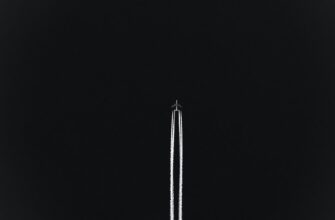- Why Password Protection is Your Financial Safety Net
- Crafting Unbreakable Passwords: The Foundation of Security
- Multi-Factor Authentication (MFA): Your Security Multiplier
- Secure Storage Solutions: Where to Keep Backup Funds
- Maintenance Protocol: Keeping Security Current
- Breach Response: Damage Control Checklist
- FAQ: Backup Funds Password Best Practices
Why Password Protection is Your Financial Safety Net
In today’s digital landscape, securing backup funds isn’t optional—it’s critical. Whether safeguarding cryptocurrency wallets, emergency savings accounts, or investment reserves, weak passwords are the #1 vulnerability exploited by cybercriminals. A single compromised password can drain years of savings in minutes. This guide reveals actionable password best practices to transform your backup funds from hacker targets into impenetrable digital vaults.
Crafting Unbreakable Passwords: The Foundation of Security
Your password is the first line of defense. Follow these non-negotiable rules:
- Length Over Complexity: Aim for 16+ characters—each extra character exponentially increases cracking time
- Randomness is Key: Use unpredictable combinations (e.g.,
7V#k!9qP$bL2@rY5instead ofPassword123!) - Zero Personal Data: Avoid names, birthdays, or dictionary words—even with substitutions (P@ssw0rd remains weak)
- Unique for Every Account: Never reuse passwords across platforms
Multi-Factor Authentication (MFA): Your Security Multiplier
Passwords alone aren’t enough. Enable MFA wherever possible:
- Authentication Apps > SMS: Use Google Authenticator or Authy instead of text-based codes vulnerable to SIM-swapping
- Hardware Keys: Physical devices like YubiKey provide military-grade protection
- Biometric Backups: Pair passwords with fingerprint or facial recognition where available
Secure Storage Solutions: Where to Keep Backup Funds
Choose storage methods matching your risk profile:
- Hardware Wallets (Cold Storage): Offline devices like Ledger or Trezor—immune to online attacks
- Encrypted Drives: VeraCrypt-encrypted USBs with hidden volumes
- Password Managers: Bitwarden or 1Password with AES-256 encryption and MFA
- Paper Wallets (With Caution): Physically printed keys stored in fireproof safes—never digitize them
Maintenance Protocol: Keeping Security Current
Security decays without upkeep:
- Rotate passwords every 90 days for high-value accounts
- Audit account access quarterly using tools like HaveIBeenPwned
- Update recovery options—ensure backup emails/phones are secure
- Delete unused financial accounts to reduce attack surfaces
Breach Response: Damage Control Checklist
If you suspect compromise:
- Immediately freeze accounts via customer support
- Change ALL related passwords from a secure device
- Revoke API keys and session permissions
- Enable transaction alerts for real-time monitoring
- Report to authorities like IC3.gov
FAQ: Backup Funds Password Best Practices
Q: How often should I back up my password manager data?
A: Weekly for active users. Store encrypted backups on two offline devices in separate locations.
Q: Are password phrases (e.g., “correct-horse-battery-staple”) secure for funds?
A: Only if 6+ random words long and unique. For crypto wallets, prefer 16+ character randomized strings.
Q: Should I share backup fund access with family?
A: Use “dead man’s switch” protocols: Split passwords via Shamir’s Secret Sharing and store portions with trusted parties. Never give full access.
Q: Can biometrics replace passwords entirely?
A: Not yet—biometrics should complement passwords, not replace them. Fingerprint databases can be hacked; passwords provide revocable security.
Q: What’s the biggest password mistake for crypto backups?
A: Storing seed phrases digitally—even in “secure” notes. Always use physical, non-digital storage for recovery keys.