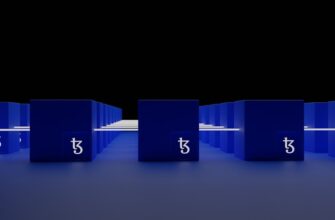- Is It Safe to Backup Crypto Wallet from Hackers? Ultimate Security Guide
- Why Wallet Backups Are Non-Negotiable in Crypto
- How Hackers Target Wallet Backups (And How to Stop Them)
- 7 Ironclad Backup Strategies to Defeat Hackers
- Critical Backup Mistakes That Invite Hackers
- FAQ: Is It Safe to Backup Crypto Wallet from Hackers?
- Can hackers access my crypto if they find my backup?
- Is a paper wallet backup safe?
- Should I store backups in bank safety deposit boxes?
- How often should I update my crypto wallet backup?
- What if I lose my backup AND my device?
- Final Verdict: Security Is in Your Hands
Is It Safe to Backup Crypto Wallet from Hackers? Ultimate Security Guide
With cryptocurrency thefts surging by 150% in 2023 alone, securing your digital assets has never been more critical. Backing up your crypto wallet is essential protection against device failure or loss—but is it safe from hackers? The answer is yes, if you implement rigorous security protocols. This guide reveals how to create hacker-proof backups while avoiding catastrophic mistakes that could expose your funds.
Why Wallet Backups Are Non-Negotiable in Crypto
Imagine losing your life savings because your phone died or your laptop crashed. Without a backup, cryptocurrency stored in non-custodial wallets vanishes permanently. Backups preserve access to your assets through:
- Recovery seeds – 12-24 word phrases that regenerate private keys
- Encrypted wallet files – Password-protected digital copies
- Hardware device duplication – Synced cold storage units
Yet improper backups create bigger risks than no backup at all. A single security lapse can turn your safety net into a hacker’s golden ticket.
How Hackers Target Wallet Backups (And How to Stop Them)
Backups become vulnerabilities when stored carelessly. Common attack vectors include:
- Cloud storage breaches – Hackers scan services like Google Drive for unencrypted seed phrases
- Physical theft – Paper backups left in drawers or photographed
- Malware infections – Keyloggers capturing backup passwords
- Phishing scams – Fake wallet updates requesting backup files
In 2022, $650M was stolen via cloud-based seed phrase compromises. Your backup method determines its safety—not the backup itself.
7 Ironclad Backup Strategies to Defeat Hackers
Implement these proven techniques to create unhackable backups:
- Use encrypted metal backups – Stainless steel plates etched with seed phrases resist fire/water damage
- Enable multi-location storage – Split backups across home safes, bank vaults, and trusted relatives
- Never digitize seeds – Avoid photos, cloud notes, or text files containing recovery phrases
- Apply military-grade encryption – Use VeraCrypt for wallet files with 25+ character passwords
- Leverage multi-sig wallets – Require 2-3 physical devices to authorize transactions
- Verify backups quarterly – Test restoration on an offline device to confirm functionality
- Purge digital traces – Wipe printer memories after generating paper backups
Critical Backup Mistakes That Invite Hackers
Avoid these fatal errors at all costs:
- ❌ Storing seed phrases in password managers or email drafts
- ❌ Using cloud sync for wallet.dat files without encryption
- ❌ Sharing backup details over messaging apps
- ❌ Reusing passwords across wallet backups
- ❌ Keeping all backups in one physical location
Remember: Your most secure backup is useless if someone finds it.
FAQ: Is It Safe to Backup Crypto Wallet from Hackers?
Can hackers access my crypto if they find my backup?
Only if it’s unprotected. Metal seed plates with tamper-proof seals or encrypted files with strong passwords render backups useless to thieves. Physical security (e.g., safes) adds another layer.
Is a paper wallet backup safe?
Paper is vulnerable to damage and theft. If used, laminate it, store it locked, and never digitize it. Metal backups are 10x more secure for long-term storage.
Should I store backups in bank safety deposit boxes?
Yes—for one copy. Combine with home storage and a trusted relative’s location. Never put all backups in one place.
How often should I update my crypto wallet backup?
Only when creating new wallets. Existing seed phrases don’t expire. However, verify accessibility every 3-6 months.
What if I lose my backup AND my device?
Without your seed phrase, funds are irrecoverable. This underscores why multi-location backups are essential. Consider inheritance solutions like Casa’s multi-sig protocols.
Final Verdict: Security Is in Your Hands
Backing up your crypto wallet is fundamentally safe—and absolutely necessary—when executed with precision. By treating your recovery seed like nuclear codes (stored offline, encrypted, and distributed securely), you create an impenetrable defense against hackers. Start implementing these protocols today; your future self will thank you when disaster strikes.