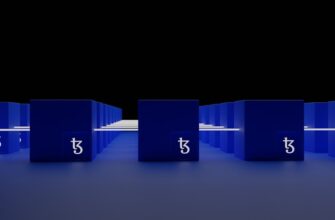How to Claim BTC Airdrop on Arbitrum: Your Complete Guide
Discovering a Bitcoin airdrop on Arbitrum can feel like finding digital gold—but only if you know how to claim it correctly. This guide breaks down everything you need to securely claim BTC airdrops on Arbitrum, Ethereum’s leading Layer 2 scaling solution. We’ll cover eligibility checks, step-by-step claiming processes, essential tools, and critical security precautions. Whether you’re new to airdrops or a crypto veteran, follow these instructions to avoid costly mistakes and maximize your rewards.
What Are Arbitrum BTC Airdrops?
Arbitrum BTC airdrops involve free distributions of Bitcoin-pegged tokens (like WBTC or tBTC) to eligible wallets on the Arbitrum network. Projects use these airdrops to reward early users, boost adoption, or test protocols. Unlike native Bitcoin transfers, these occur on Arbitrum—a faster, cheaper Ethereum scaling layer—using wrapped BTC tokens that represent real Bitcoin on-chain. Always verify airdrop legitimacy through official project channels to avoid scams.
Step-by-Step: How to Claim BTC Airdrop on Arbitrum
- Verify Eligibility: Check the airdrop’s official website or announcement for snapshot dates, wallet requirements (e.g., minimum ETH balance or prior interactions).
- Set Up Your Wallet: Use MetaMask or Trust Wallet connected to Arbitrum Network. Add Arbitrum via Chainlist.org if needed.
- Bridge Assets: If required, bridge ETH or stablecoins to Arbitrum using portals like Arbitrum Bridge or Synapse Protocol.
- Visit Claim Portal: Access the official airdrop page—never use unofficial links. Connect your wallet securely.
- Approve Transaction: Sign the claim transaction. Expect minimal gas fees (paid in ETH, not BTC).
- Confirm Receipt: Check your wallet for the BTC token. Add its contract address manually if it doesn’t appear.
Top 5 Tips for Successful Airdrop Claims
- Use dedicated airdrop wallets—never your main storage.
- Bookmark official project links to avoid phishing sites.
- Keep ETH in your wallet for gas fees (0.001–0.005 ETH typically).
- Track deadlines—most airdrops expire in 30–90 days.
- Verify token contracts on Arbiscan before interacting.
Why Claim BTC Airdrops on Arbitrum?
Arbitrum offers near-instant transactions and fees under $0.10, making it ideal for frequent airdrop claims. Its compatibility with Ethereum tools (like MetaMask) simplifies the process, while high-security standards reduce scam risks. Additionally, wrapped BTC on Arbitrum maintains Bitcoin’s value with Ethereum’s flexibility—usable in DeFi protocols for lending or trading immediately after claiming.
Critical Risks and Safety Precautions
Scams plague airdrop spaces. Fake websites, malicious contracts, and “dusting attacks” can drain wallets. Always:
- Double-check URLs and social media handles for impersonators.
- Reject unsolicited NFTs or tokens—they may be traps.
- Never share seed phrases or approve unlimited spending.
- Use hardware wallets for large holdings.
Remember: Legitimate airdrops never require upfront payments.
Frequently Asked Questions (FAQ)
Q: Can I claim an Arbitrum BTC airdrop without ETH?
A: No—you need ETH for gas fees to process the claim transaction. Budget 0.005–0.01 ETH.
Q: How do I know if I’m eligible for a BTC airdrop?
A: Check the project’s official Medium, Discord, or Twitter for eligibility criteria. Tools like Dune Analytics may provide dashboards.
Q: Are Arbitrum airdrops taxable?
A: Yes—in most jurisdictions, airdrops count as taxable income at fair market value upon receipt.
Q: What’s the difference between wrapped BTC (WBTC) and native Bitcoin?
A: WBTC is an ERC-20 token backed 1:1 by Bitcoin but exists on Ethereum/Arbitrum. It’s usable in DeFi but requires custodial conversion to move back to Bitcoin.
Q: Can I claim multiple airdrops with one wallet?
A: Yes, but using separate wallets enhances security and organization.