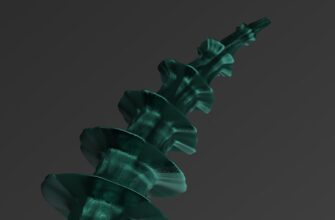In today’s digital landscape, anonymizing accounts with robust password practices isn’t just optional—it’s essential for safeguarding your identity. Whether avoiding targeted ads, preventing data breaches, or protecting sensitive activities, mastering account anonymization empowers you to control your digital footprint. This guide delivers actionable strategies to anonymize accounts while implementing password security that thwarts hackers.
## Why Account Anonymization Matters More Than Ever
Data brokers harvest and sell personal information from compromised accounts, while hackers exploit weak credentials for identity theft. Anonymization severs ties between your identity and online activities by:
* Preventing tracking across platforms
* Reducing phishing and social engineering risks
* Shielding financial/personal data from breaches
* Avoiding algorithmic profiling and discrimination
## Foundational Password Best Practices for Anonymized Accounts
Strong passwords form your first defense layer. Follow these non-negotiable rules:
1. **Length Over Complexity**: Use 14+ character passwords—length exponentially increases cracking difficulty.
2. **Unique for Every Account**: Never reuse passwords. Compromised credentials won’t cascade across platforms.
3. **Avoid Personal Data**: Steer clear of names, birthdays, or dictionary words attackers easily guess.
4. **Embrace Password Managers**: Tools like Bitwarden or KeePass generate/store uncrackable passwords securely.
5. **Enable 2FA/MFA**: Add biometrics or authenticator apps (e.g., Google Authenticator) for breach-resistant verification.
## Step-by-Step Guide to Anonymizing Accounts Securely
### Phase 1: Preparation
* Audit existing accounts using privacy tools like Firefox Monitor
* Delete unused accounts immediately
* Install a VPN to mask your IP during setup
### Phase 2: Account Creation
* Use anonymous email services (ProtonMail, Tutanota)
* Generate fake but plausible personal details (e.g., false birthdate)
* Opt out of data-sharing permissions during signup
### Phase 3: Password Implementation
* Create passwords via manager: `Xq2#9!fG$gHbn@kLm1` > `FluffyBunny123`
* Store recovery codes offline in encrypted USB drives
* Activate 2FA using non-SMS methods
## Advanced Anonymization Techniques
Elevate protection beyond basics:
* **Burner Accounts**: Use temporary emails/credentials for low-risk activities
* **Decoy Information**: Populate optional fields with false data (e.g., fake security questions)
* **Privacy-Focused Browsers**: Utilize Tor or Brave to prevent browser fingerprinting
* **Regular Credential Rotation**: Change passwords quarterly via manager auto-updates
## Critical Pitfalls to Avoid
Steer clear of these anonymity-breaching mistakes:
* Using public Wi-Fi without VPN for account management
* Storing passwords in browsers or unencrypted notes
* Ignoring data breach alerts from services like Have I Been Pwned?
* Linking anonymized accounts to real identities via payment methods
* Overlooking app permissions granting location/contact access
## FAQ: Anonymization and Password Security
### Can I truly anonymize social media accounts?
While challenging, use pseudonyms, disable tracking, avoid phone verification, and never connect real-life contacts. Remember—platforms still collect metadata.
### How often should I change anonymized account passwords?
Rotate every 3-6 months if no breaches occur. Immediately update credentials after any security alert.
### Are password managers safe for highly sensitive accounts?
Yes—reputable managers use zero-knowledge encryption. Your master password (the only one you memorize) should be 20+ characters with symbols/numbers.
### What if I lose access to my anonymized account?
Store backup codes securely offline. Avoid recovery options tied to real identities (e.g., personal phone numbers).
### Does anonymization violate platform terms of service?
Some platforms prohibit pseudonyms. Research policies beforehand—prioritize privacy-respecting services like ProtonMail.
—
Implementing these password and anonymization practices creates layered defense against surveillance and cybercrime. Start by auditing high-risk accounts (email, banking), deploy a password manager, and gradually expand protections. Your digital anonymity is worth the vigilance.