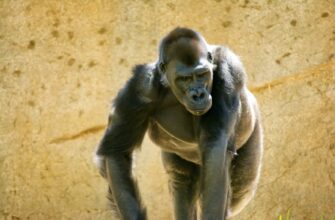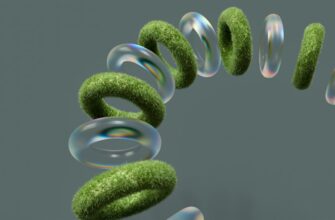- How to Protect Ledger Offline: Ultimate Security Guide for Crypto Wallets
- Why Offline Protection is Critical for Ledger Wallets
- Step-by-Step: Setting Up Your Ledger Wallet Offline
- Advanced Offline Protection Strategies
- Physical Security Measures
- Transaction Safety Protocols
- Common Threats Neutralized by Offline Protection
- FAQ: Protecting Your Ledger Offline
How to Protect Ledger Offline: Ultimate Security Guide for Crypto Wallets
In the world of cryptocurrency, securing your digital assets is paramount. Hardware wallets like Ledger provide robust protection by keeping private keys offline, away from internet threats. But simply owning a Ledger isn’t enough – true security lies in mastering offline protection practices. This comprehensive guide explores proven methods to fortify your Ledger wallet against hackers, physical theft, and human error, ensuring your crypto remains untouchable.
Why Offline Protection is Critical for Ledger Wallets
Ledger devices generate and store private keys in a secure chip isolated from online networks. This “cold storage” approach blocks remote hacking attempts. However, vulnerabilities emerge when users:
- Connect to compromised computers
- Mishandle recovery phrases
- Fail to verify transaction details on the device screen
- Neglect physical security measures
By implementing strict offline protocols, you transform your Ledger into an impenetrable vault for your crypto assets.
Step-by-Step: Setting Up Your Ledger Wallet Offline
- Unbox Securely: Purchase directly from Ledger.com to avoid tampered devices. Check anti-tamper seals before use.
- Initialize Offline: Set up your Ledger Nano X/S Plus in a malware-free environment. Never use public Wi-Fi during setup.
- Generate Recovery Phrase: Write down the 24-word phrase by hand on the provided card. Never digitize, photograph, or store it online.
- Create PIN: Choose a strong 4-8 digit PIN unrelated to personal information. Enable passphrase feature for added security.
- Verify Firmware: Update firmware via Ledger Live only after downloading the software from the official site. Disconnect internet during the update if possible.
Advanced Offline Protection Strategies
Physical Security Measures
- Store Ledger and recovery phrase in separate fire/waterproof locations (e.g., home safe + bank deposit box)
- Use metal backup solutions like Cryptosteel to protect recovery phrases from physical damage
- Never reveal PIN or recovery phrase to anyone – Ledger support will never ask for these
Transaction Safety Protocols
- Always verify receiving addresses and amounts on the Ledger screen before approving
- Use a dedicated malware-free computer for transactions
- Disconnect Ledger immediately after use
Common Threats Neutralized by Offline Protection
Remote Hacking: Air-gapped storage blocks 99% of attack vectors targeting hot wallets.
Phishing Scams: Offline verification prevents fake website address spoofing.
Malware Attacks: Private keys never touch internet-connected devices.
Physical Theft: PIN protection and phrase separation ensure thieves can’t access funds.
FAQ: Protecting Your Ledger Offline
Q: Can my Ledger be hacked if it’s never connected to the internet?
A: Extremely unlikely. The secure element chip isolates keys, making remote attacks virtually impossible when kept offline.
Q: How often should I check my Ledger device?
A: Physically inspect storage locations quarterly. Verify firmware updates every 3-6 months via Ledger Live (with precautions).
Q: Is it safe to use Ledger Live software?
A: Yes, but always download from ledger.com directly. Use on a clean device and disconnect Ledger when not transacting.
Q: What if I lose my recovery phrase?
A: Without the phrase, funds are irrecoverable. Never store digital copies – use physical backups in multiple secure locations.
Q: Can I use my Ledger with mobile devices securely?
A: Only via Bluetooth (Nano X) with updated iOS/Android. Disable Bluetooth when not in use and verify all transactions on-device.
Mastering offline protection turns your Ledger into a crypto fortress. By combining physical safeguards, disciplined transaction habits, and recovery phrase hygiene, you create multiple defense layers against evolving threats. Remember: In crypto security, your vigilance is the ultimate firewall.